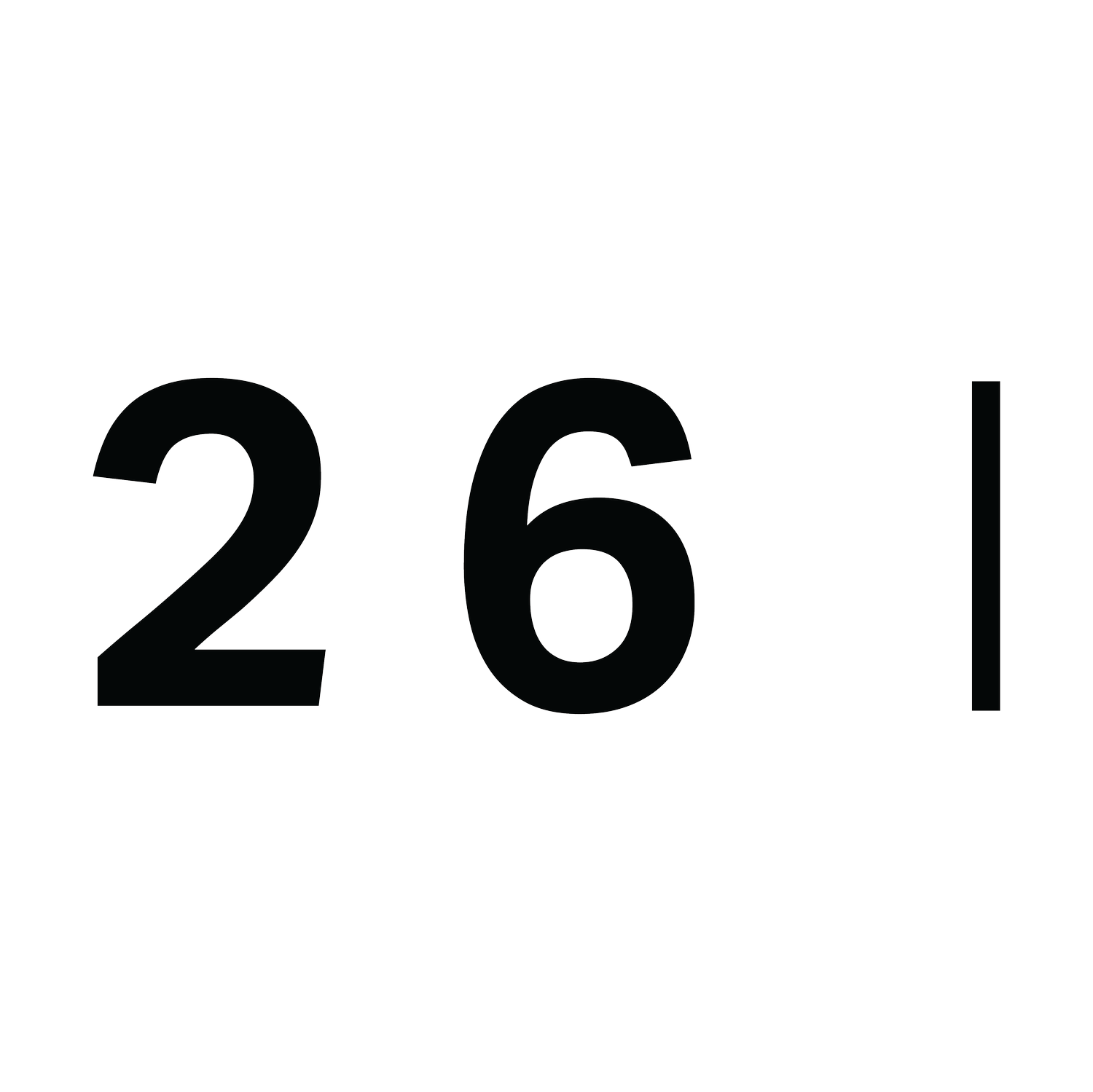How to Create an Effective Content Calendar for Social Media
Summary
Why You Need a Content Calendar: Stay consistent, reduce stress, boost engagement, and track campaigns.
Define Your Social Media Goals: Set clear objectives such as brand awareness, increasing engagement, or generating leads.
Choose Your Platforms: Select the right social media platforms based on your audience (e.g., Instagram, Facebook, LinkedIn, TikTok).
Plan Content Types: Mix educational posts, user-generated content, behind-the-scenes, promotions, and interactive posts.
Determine Frequency and Timing: Post consistently with 3–5 posts per week and optimise timing for each platform.
Use Tools: Organise your content calendar with tools like Trello, Asana, Google Calendar, or Buffer/Hootsuite. For scheduling, Later is another useful software to consider.
Monitor and Adjust: Track performance and adjust your strategy based on analytics.
Tips for Success: Batch content creation, repurpose top-performing posts, and stay flexible for authentic, timely updates.
Managing social media can often feel like a never-ending task. With multiple platforms to maintain and constant pressure to post, it's easy for content to become scattered, inconsistent, or even stressful. That’s where a content calendar comes in. A well-planned content plan keeps you organised, aligned with your strategy, and consistent—ultimately boosting engagement and saving time. This guide will walk you through the benefits of having a content calendar and how to create one that works for your business.
Why You Need a Content Calendar
A content calendar is your roadmap to social media success. Here’s why it’s essential:
Consistency: Posting regularly helps you stay top of mind with your audience and shows that your brand is active and engaged. In marketing, it’s said that someone needs to see something seven times before they’re ready to buy or try.
Time Management: By planning ahead, you reduce last-minute scrambling and unnecessary stress. You can dedicate time to creating high-quality content rather than rushing to post something on the fly.
Boosted Engagement: A content calendar lets you strategically plan content that aligns with your audience’s interests, peak times, and trending topics, increasing the likelihood of engagement.
Track Campaigns: With a calendar, you can easily manage campaigns, promotions, or seasonal content to ensure you don’t miss important dates.
Step 1: Define Your Social Media Goals
Before creating your calendar, you need to understand what you want to achieve with your social media efforts. Setting clear goals helps shape your content strategy and ensures everything you post aligns with your objectives. Some common goals include:
Building brand awareness
Increasing engagement (think likes, comments, shares)
Generating leads or sales
Promoting events or special offers
Step 2: Choose Your Platforms
Not all social media platforms will suit your business. Decide where you should focus your efforts based on your target audience. If your audience is mostly professionals, LinkedIn might be a priority. If you’re targeting younger demographics, TikTok may be more effective. Here are some platform recommendations based on business types:
Instagram: Ideal for visually-driven businesses, such as fashion, food, travel, and lifestyle brands. Instagram is ideal for connecting with all age groups and sharing high-quality photos, stories, and reels.
Facebook: Perfect for businesses that want to reach a broad, diverse audience. Facebook is ideal for building community groups, running targeted ads, and sharing long-form content.
LinkedIn: Best for B2B businesses, professional services, or thought leadership. LinkedIn is a platform where you can build your authority, share industry insights, and connect with potential business partners.
TikTok: A must for businesses targeting Gen Z or younger audiences. If your brand is fun, creative, and can produce short-form video content, TikTok is the place to go viral.
Twitter: Great for businesses focused on quick updates, news, or engaging with trends in real time. If your brand thrives on timely content, witty posts, or customer interactions, Twitter is an excellent choice.
Pinterest: Perfect for brands in niches like home décor, fashion, or DIY. Pinterest is an excellent platform for driving traffic to your website through visually appealing pins.
Once you've selected your platforms, tailor your content for each one’s strengths to maximise engagement.
Step 3: Plan Your Content Types
Mixing up the type of content you post keeps your social media feed interesting and engaging. Here are some types of content to consider:
Educational Posts: Share valuable tips, tutorials, or industry news.
User-Generated Content: Showcase reviews, testimonials, or content created by your customers.
Behind-the-Scenes: Give a peek into your brand’s daily operations, team, or product creation.
Promotions and Sales: Highlight special offers, new products, or events.
Interactive Posts: Use polls, quizzes, and questions to engage your audience.
By diversifying your content, you can appeal to different aspects of your audience’s interests and needs.
Step 4: Determine Frequency and Timing
Consistency is key, but so is avoiding spamming and overwhelming your audience! Decide how often you can realistically post without compromising content quality. Here are some guidelines:
Frequency: Start with 3–5 posts per week for a manageable schedule. You can adjust this based on your audience’s response and the amount of content you’re able to create.
Timing: Research the best times to post on each platform. For example, Instagram posts may perform better in the evening, while LinkedIn posts are often more successful during business hours. Tools like Hootsuite and Sprout Social can provide insights into when your audience is most active.
Step 5: Use Tools to Organise Your Calendar
You don’t have to rely on spreadsheets or paper planners to manage your content calendar. Several tools are available to help you organise and schedule posts, including:
Trello: An easy-to-use project management tool that lets you create boards for each month or week and add due dates and labels.
Google Calendar: A simple, free option to track posting schedules and set reminders for when to post.
Buffer or Hootsuite: These tools allow you to schedule and manage posts across multiple platforms in advance, saving you time and ensuring you never miss a posting date.
Step 6: Monitor, Review, and Adjust
After you’ve implemented your content calendar, take time to evaluate your performance. Review which types of posts generate the most engagement, what times work best for posting, and whether you’re meeting your social media goals. You can adjust your strategy based on insights from analytics tools such as Facebook Insights, Instagram Analytics, or Google Analytics.
Tips for Success:
Batch Content Creation: Set aside specific time blocks each week to create content in bulk. This helps you stay ahead of your calendar and reduces the stress of last-minute posting.
Repurpose Content: Use your top-performing posts across different platforms or refresh them with new captions or visuals.
Stay Flexible: While planning is essential, always leave room for spontaneous posts that respond to trending topics, news, or audience feedback.
Conclusion
Creating a content calendar is one of the best ways to streamline your social media efforts, stay organised, and ensure your brand is consistently engaging with your audience. By planning ahead, varying your content, and measuring your results, you’ll reduce stress and set yourself up for long-term social media success. Start small, stay organised, and watch as your social media presence grows with consistency and purpose!