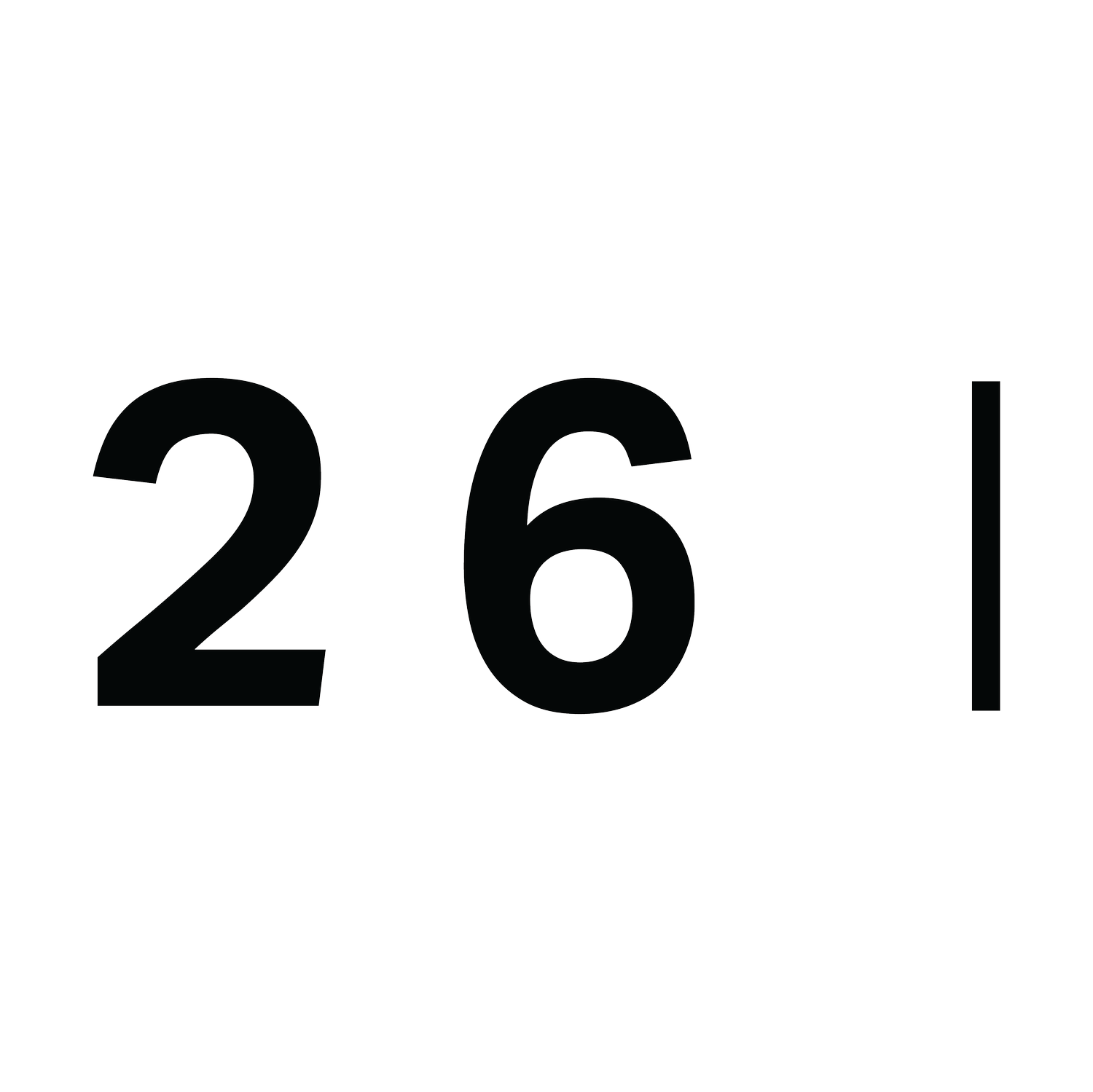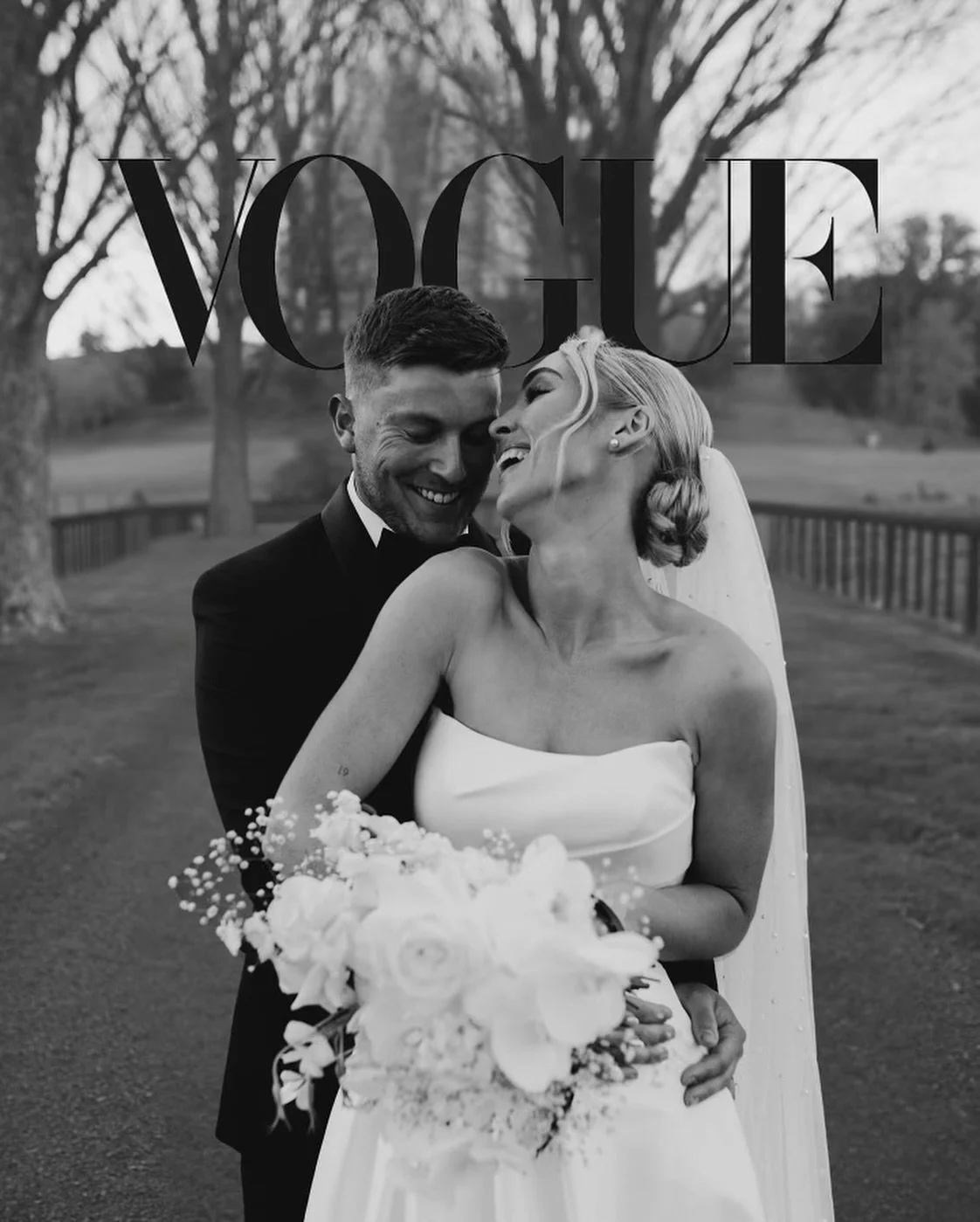A Beginner’s Guide to Running Facebook and Instagram Ads: Tips for Small Businesses
How to Build a Curated, Engaged Community on Social Media
In today’s digital era, social media has become a powerful tool for small businesses looking to connect with their target audience. Facebook and Instagram ads offer an affordable, effective way to get your brand in front of the right people, drive traffic, and increase sales. However, if you’re new to paid advertising on these platforms, it can seem overwhelming. Don’t worry! This beginner’s guide will walk you through the essentials of running Facebook and Instagram ads, along with some useful tips to help you maximise your results.
Why Facebook and Instagram Ads?
With over 3 billion monthly active users combined, Facebook and Instagram are two of the most popular social media platforms. They offer advanced targeting options that allow you to reach specific audiences based on demographics, interests, behaviours, and even past interactions with your business. For small businesses, these platforms provide an opportunity to compete with larger companies without needing a massive budget.
Getting Started: Setting Up Your Facebook Business Manager
Before you start running ads, you need to set up Facebook Business Manager, which is where you'll manage both your Facebook and Instagram ads. If you don't have a Business Manager account yet, follow these steps:
Go to business.facebook.com and click "Create Account."
Enter your business details and follow the prompts to set up your account.
Link your Facebook Page and Instagram account to your Business Manager to start managing ads across both platforms from one place.
Step-by-Step Guide to Creating Your First Ad Campaign
1. Choose Your Campaign Objective
The first step in creating a Facebook or Instagram ad is selecting your campaign objective. This is what you want to achieve with your ads, such as:
Awareness: Build brand recognition.
Consideration: Drive engagement or website visits.
Conversion: Encourage actions like sales or lead generation.
For small businesses, a good starting point is Traffic (to drive people to your website or store) or Engagement (to boost likes, shares, or comments on a post).
2. Define Your Target Audience
One of the biggest advantages of Facebook and Instagram ads is the detailed audience targeting. You can create a custom audience based on several factors, including:
Location: Target specific regions, cities, or even neighbourhoods.
Age and Gender: Reach people within a specific age range or gender.
Interests: Target users based on interests such as fitness, fashion, home improvement, and many more!
Behaviours: Target audiences based on purchasing behaviour or device usage.
Tip: Start small! It’s tempting to go broad, but as a small business, narrowing your focus can lead to better results. You can always expand your audience later.
For more information on how to define your target audience, read our blog “how to define your target audience: a quick guide”
3. Set Your Budget and Schedule
You don’t need a huge budget to start advertising on Facebook and Instagram. You can choose between:
Daily Budget: The average amount you want to spend per day.
Lifetime Budget: The total amount you want to spend over the duration of your campaign.
As a beginner, it’s best to start with a small daily budget (around $10-$20) and adjust based on your results. You can also set the duration of your campaign to run continuously or for a specific time period.
4. Create Your Ad
Now comes the fun part - creating your ad! You can choose from various ad formats, including:
Photo Ads: Simple, visually appealing images that highlight your product or service.
Video Ads: Short videos that capture attention and showcase your business.
Carousel Ads: Multiple images or videos in a single ad, allowing users to swipe through.
Story Ads: Vertical ads that appear in users’ Instagram or Facebook Stories.
For small businesses, high-quality images or short videos tend to perform well. When creating your ad, make sure to:
Use eye-catching visuals: The first thing users notice is your image or video. Ensure it’s engaging and relevant.
Write clear, concise copy: Keep your text brief and focused on a single message. Include a strong call-to-action (CTA), such as “Shop Now,” “Learn More,” or “Contact Us.”
Leverage user-generated content: Consider using customer photos or testimonials to build trust and authenticity.
5. Track Performance with Facebook Ads Manager
Once your ad is live, it’s important to monitor its performance to ensure it’s meeting your goals. Facebook Ads Manager provides detailed insights on metrics like:
Impressions: How many times your ad was shown.
Clicks: How many people clicked on your ad.
Conversions: How many people took the desired action, such as making a purchase or signing up for your newsletter.
If your ad isn’t performing as well as you’d like, don’t worry! Adjust your targeting, visuals, or copy, and test different variations to see what works best.
Tips for Maximising Your Results
Start with a clear goal
Before you create any ad, make sure you know what you want to achieve. Whether it's driving sales, building brand awareness, or growing your email list, having a clear goal will help guide your strategy.
Test different ad type
Don't rely on just one ad format. Experiment with images, videos, carousels, and story ads to see which ones resonate with your audience.
Use Facebook Pixel for retargeting
Facebook Pixel is a piece of code you can add to your website to track visitors. This allows you to retarget people who have shown interest in your products but haven’t made a purchase yet. For more information, read our guide on how to use a Facebook Pixel for retargeting.
Keep your ads fresh
Facebook and Instagram users see a lot of ads daily, so keep your ads fresh by rotating new images, videos, and messages every few weeks.
Learn from your data
Don’t be afraid to adjust your strategy based on the data you collect. If a certain audience or ad format isn’t performing well, try something different.
Conclusion
Running Facebook and Instagram ads doesn’t have to be complicated, even for small businesses with limited budgets. By following the steps outlined in this guide and consistently optimising your campaigns, you’ll be able to effectively reach your target audience and grow your business.
Remember, the key to success is to start small, learn from your results, and scale as you become more comfortable with the platform.
At 26 Impressions, we’re experts at social media marketing. If you can’t quite nail it yourself, get in touch with us to help you!